


![]() The shop allows you to create Products & manage Orders. It include a Cart and Settings for automated invoicing.
The shop allows you to create Products & manage Orders. It include a Cart and Settings for automated invoicing.
You access the Shop from the button on the Log In page or from the SiteMap (after log In).
The Product section is where you create, manage and edit your products.
(Price, Stock, Photo, Status ...)
The Order section is where view and managed orders, invoices and shipping.
The Cart allows visitors to order products and view their invoices.
It is present (icon) in a Product Section used to show a product and also accessible from SiteMap
The Settings section is where you manage payment and auto-invoicing.
Step 1: Create a Product
1) Log In
2) Click the button
3) Click the button
4) At the bottom of the page, check "Create a NEW product", fill the fields and click
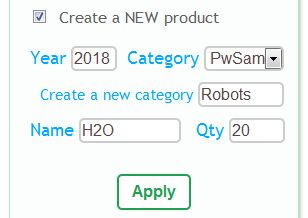
The product will then appear in the list as "2018_Robots_0001", find it and
- Click
- Set at least a Name, Currency sign, current Price, a picture and
- Click
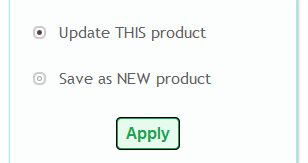
Step 2: Show your Product
1) Log In
2) Go to Home page
3) Click an button
4) Check "Product", Click
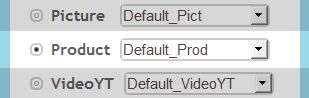
5) Go back to Home page
A new Product section will then appear, on this section
- Click
- Find "Product", Select your product ID and
- Click
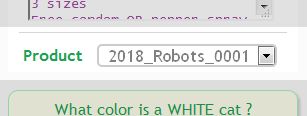
Visitors may now View the product specifications and Order it by clicking the Cart button.
Step 3: Manage
1) Log In
2) Click the button
• Click the button to set Payment info & Shipping data for Auto-Invoicing
• Click the button to view P.Os and finalize Invoices
Click the  button and simulate purchases to get familiar with the order process.
button and simulate purchases to get familiar with the order process.
Auto-invoicing requires:
- Product must have a Weight and a Stock value > 0
- Your City must be set
- Shipping cost for each product's currency must be set
- Auto Invoice must be Enabled
- Visitor must fill Distance on Purchase Order page
If these conditions are met, when visitor click [Send} on the Purchase Order page, the invoice for this P.O. will be finalized and shown.
Tip: You may edit product data by clicking the arrow on the Top Right of the Product's picture in Home page, when you're Logged In.
• Cart is saved on visitor's device for ONE month
• P.O numbers are saved for ONE year
• Sender Info is kept in your shop for fraud detection
The shop is made for you, the website owner. If you have any suggestions please send us a message. We always do our best to implement them.
To edit anything not yet mentioned here, Just Log In and reload the page